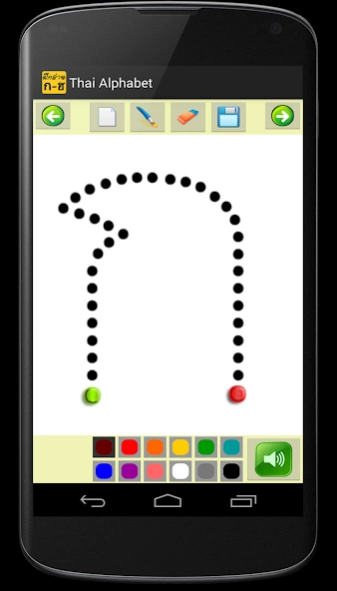Thai Alphabet 1.4.2
Free Version
Publisher Description
Thai Alphabet - Thai Alphabet learning to lead Thailand in basic reading and writing in Thai.
Application has both read and write letters, Thai
The reading - vowels numbers.
In reading application with a keypad, a consonant letter Thai. 44 characters from a. Chicken to Owl By pressing the button, it emits 44 sounds with the letters Thailand Press. Then there is a tonal language with Thai by 32 Vowel and 4 Tones. Thai with the diacritical marks in words. Number from 1-20 Thai
Add the sounds of animals and animal names.
Writing a number of
In the practice of writing application with a stroke, according to a patch consonant Thailand. 44 characters from a. Chicken to Owl by dragging it to drag from the green to the red dot. A line drawn by another vowels 32 patches and a line drawn number 1-20.
Game Guess sound Thai consonant, Thai Vowel and Thai numbers.
To help the remember of the players From the sound that comes out will have the option to 4 options to choose the correct answer to keep score, divided into 3 different competitionsThai consonant 44 sounds, vowel 32 sounds, Numbers 20 sounds
Add Guess animal Sounds
About Thai Alphabet
Thai Alphabet is a free app for Android published in the Teaching & Training Tools list of apps, part of Education.
The company that develops Thai Alphabet is Solidsoft. The latest version released by its developer is 1.4.2.
To install Thai Alphabet on your Android device, just click the green Continue To App button above to start the installation process. The app is listed on our website since 2017-01-07 and was downloaded 1 times. We have already checked if the download link is safe, however for your own protection we recommend that you scan the downloaded app with your antivirus. Your antivirus may detect the Thai Alphabet as malware as malware if the download link to com.KorKai.solidsoft.thaialphabet is broken.
How to install Thai Alphabet on your Android device:
- Click on the Continue To App button on our website. This will redirect you to Google Play.
- Once the Thai Alphabet is shown in the Google Play listing of your Android device, you can start its download and installation. Tap on the Install button located below the search bar and to the right of the app icon.
- A pop-up window with the permissions required by Thai Alphabet will be shown. Click on Accept to continue the process.
- Thai Alphabet will be downloaded onto your device, displaying a progress. Once the download completes, the installation will start and you'll get a notification after the installation is finished.